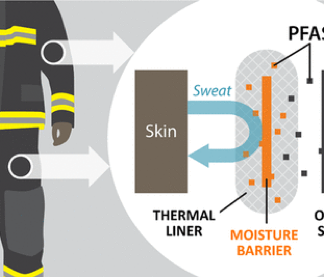Social media apps like Snapchat, Instagram, and Facebook are places where children can connect with friends and family. However, the real world is not always as friendly as social media apps can be.
Recently, Instagram has added new safety tools for younger users that show age restrictions on posts that it deems inappropriate for younger audiences. Furthermore, there are now stricter filters to help parents Instagram monitor what their children are doing on their phones.
This Instagram safety update also includes an option to turn off comments, a “sensitive content” warning before posting, a mandatory two-step verification system, and much more. Instagram added these and many other safety features because of the increase in harassment and child abuse cases. These are the safety measurements they have to take to keep Instagram a safe place for people of all ages.
In this article, we will guide people on adding more security with a VPN for social media safety for teenagers. People will also understand how hackers can check your IP address and how to hide it. We will also answer the following questions of Instagram users:
- How does the new Instagram update work?
- What is the new Instagram Update 2021?
- What is VPN, and why do I need it?
So, if people want to learn more about these questions, then keep reading this article.
Instagram New Safety Tools Update:
Instagram, a popular social media app with over 700 million users worldwide, is making some updates to its safety features to protect teenagers and youngsters online. Some of the updated features are the following:
Private Account for People Under 16:
Instagram, the famous photo and video sharing service, has made a new update for their safety tools. The update is specifically for people under 16 years old and will allow them to have a private account that only friends and parents can view.
This way, they can upload photos and videos without worrying about strangers viewing their content. Instagram also recently updated its terms of use, which makes it easier to report unwanted behavior or messages.
Hide Abusive Messages:
Instagram has introduced a new feature to help put an end to abusive messages. The new, optional “Limits” features allow users to set time limits on how someone can view their story or send them direct messages. Users can change their settings so that only friends can comment on their posts. If someone sends abuse, it will not show up for other followers.
This will not only stop the abuse but also allow users to regain some of their privacy after they’ve posted something online.
Educating Teenagers:
Instagram has introduced new safety features in hopes of educating its younger users. The social media site is now alerting teens when they are about to message someone outside their network and providing them the option to delete the message before they send it or report it as spam.
These new features are meant to make younger users more cautious about their interactions with people on the platform. This is a response to growing reports of online sexual exploitation that has been happening on popular platforms such as Instagram and Facebook.
Adults can’t Find Teens:
Instagram has created a new feature that will make it more difficult for adults to find and follow teens on the app. Instagram’s “Suggested Users” section now consists of accounts that are listed alphabetically, with the option to “show less suggested users.” The feature will remove accounts that use their username as their display name, meaning an adult could not search for any account that is known to be followed by underage users.
Under 13 Can’t Use Platform Anymore:
Instagram has announced that it has made changes to its platform to understand people’s true age better. The updates include asking other users for permission to know their date of birth, and other data points like email addresses, etc., will be made available by request.
With this new update, children under 13 will not be allowed to use Instagram for their online protection. We have recently seen many cases where children became victims of harassment as they post everything publicly. So, that’s a good move from the platform.
How To Add More Security?
Use VPN:
Many people have been experiencing the consequences of not being protected from outside threats. These consequences range from a loss of personal data to a loss of identity. To avoid these consequences, you should use a virtual private network or VPN. The meaning of VPN usage is that it will also help in hiding IP addresses and locations from hackers.
If you want to keep your information safe while using Instagram, invest the time and money into a good VPN. We recommend people use VeePN as it comes with many excellent and unique features. It also offers a free trial and the best VPN to protect yourself.
Use 2-FA:
What is 2-FA? It stands for two-factor authentication, which is a pretty common security measure. However, understanding how to use it can be tricky. 2-FA is a security measure that requires a password and verification code to log in from a new device after the user has been inactive for a certain amount of time.
Luckily, there is a 2-FA option integrated within Instagram. So, it means you don’t need apps like the Google Authenticator app to set up 2-FA.
Conclusion:
People tend towards social media today due to friends, gossip, and so on; it is crucial to take care of your safety, especially if you are a youngster or teen. It is recommended never to share personal photos anywhere publicly as it can hurt your image later. So, take precautionary measurements while using social media and, overall, the internet.