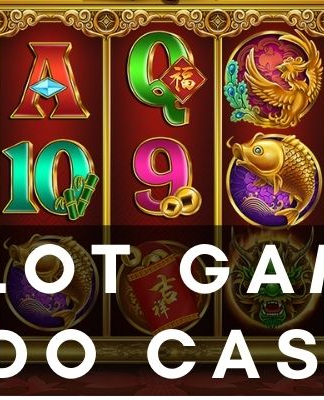While using mobile phones or working on screens for a long time, the bright color of the display can cause distress to your eyes. Inverting colors can be a perfect way to ease distress in such cases.
Besides this, there are various purposes for inverting the color. Let’s know them in this article.
What is color inverting?
By definition, inverting colors means flipping the color of the pixels to its opposite. When you invert the color, the white color will turn into black, and the light colors will turn into deep color.
In other words, inverting color makes the negative images the positive. It just turns one color to its opposite in the color spectrum – the way how to invert colors.
Inverting colors has so many benefits for the eyes. Sometimes, your eyes may get tired when you need to work for a long time. In this regard, you can use inverting color to ease your vision.
Why do you need to invert the color?
There are several reasons or purposes why people use these inverted color features. Since it is a prevalent feature nowadays, almost every digital device has a feature. Usually, people who need to work in front of the monitor for an extended period can use this feature.
This feature is very beneficial for the eyes in any long-term activity. Sometimes people also need to read books at night. So when they look at the monitor for a long time, their eyes may get tired and irritated. In that case, you may need to use an inverted color.
When you invert the color, it will increase the contrast and decrease the display’s brightness. As a result, it will improve readability and visual ability. Especially inverting the color is very useful when working with some white text on a black background.
How can you invert the color on your device?
As you have known so far, every digital device supports these advanced features. Such as desktop computers, laptops, IOS devices, Android devices, etc. Now, if you want to invert the color in your device, you may need to follow specific procedures.
- On Windows:
If you are using a Windows computer, you need to find out the magnifier application. You can press Ctrl+ F from your desktop or go to the start menu and type magnifier in the search bar.
Once the magnifier window pops up, you need to press Ctrl+ Alt+ i to invert the color. You can also click on the System option and turn on the color inversion.
There is another alternative way to do that. Simply press the Windows and ‘+’ key to activate the magnifier feature. Press Windows and ‘-‘ to bring it back to normal.
- On mac:
To activate that feature, press Command + option + Ctrl + 8 to change the display’s color. Sometimes, it may not work in every system.
That’s why there is an alternative. Press the key command + option + F5, bringing up the accessibility option. After that, you can change the display’s color from that accessibility option.
- On smartphone:
For both android and IOS users, you need to go to the settings first. Find out the accessibility option. After that, you will see there is an option called invert color.
For IOS devices, the procedure is quite identical. Then again, sometimes, you can also find that inverted color option in the accessibility shortcuts. You can turn it on and off from the accessibility shortcuts.
Bottom line:
Inverting color is a handy feature for workaholic people. Especially it is beneficial for color-blind users. Since color blind people cannot distinguish some color, hence inverting color features help them to understand easily.
Using your device by inverting the color for the long term will improve visual ability and decrease eye distress. If you haven’t tried this feature yet, you should try it at least once. Hopefully, this writing helped you get a basic idea about inverting colors on your digital device.