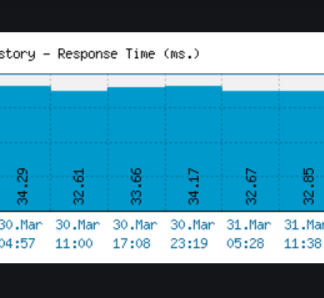If you’re a small business owner, there’s a good chance you’ve heard that local SEO is important. It’s not just buzzword-chasing hype.
If your business doesn’t rank on Google for local queries, it can be hard to get in front of potential customers.
The good news is that once you know what local search is and how it works, it’s easy to start ranking higher in local results and see the benefits of increased traffic and sales as a result.
In this post, we’ll walk through what local SEO is and how it works so you can put this knowledge into practice for your own website.
What is local SEO?
If you’re searching for a local business, chances are you’re not looking for it to be ranked at the top of Google.
You want the results that show up first to be those that are closest to your current location.
Local SEO is how businesses optimize their websites and online marketing efforts so they rank higher in search results for local keywords. In other words, it’s the practice of making sure your website appears when someone searches for something within a certain radius of where your business physically exists.
It’s important because this type of visibility can help attract more customers than just traditional SEO would do, and it also gives you an edge over competitors who don’t have such high placement on Google Maps.
How does Google rank local businesses?
Google uses a combination of signals to rank local businesses, including:
The business’s physical address.
If you want to be found on Google Maps and in the Google Search results, you need to have a physical location in your area.
The business’ website.
Google wants to make sure that businesses have an online presence that connects with their customers, so they’ll rank websites higher than those without one.
The business’ Google My Business listing.
This is the most important component of your digital footprint—it ties together all other aspects of your online presence into one place where people can find out all about your brand and what it offers them!
How to optimize for local and regional search traffic
There are many ways to optimize for local and regional search traffic. Here are a few of the most important:
- Use local keywords in page titles, meta descriptions, and page copy. For example, if you’re a plumber in Los Angeles, consider using “Plumbing Services in Los Angeles” as one of your primary keywords and adding it to your title tag.
- Geo-tag photos on your website by including location data with each photo’s filename. This will allow Google to show more images from that area when someone searches for similar types of photos on Google Images or Google Maps.
- Add a map to your site so that people can see exactly where you’re located and get directions from their current location or another place they know well, like their home, work, etc. Try putting this map somewhere in the header or footer so that it shows up on every page of your site’s content—not just the homepage.
1. Optimize your website
To optimize your website for local search, you’ll need to:
- Make sure the address is correct on your business listing.
- Add geo-targeted keywords that describe what you offer and where you are located.
- Include a map or directions on your landing page.
2. Claim your Google My Business listing and optimize it for local search
Google My Business is a free service that allows you to share information about your business on Google, including photos, opening hours, and more.
You can also use it to claim your existing listing if you have one, which we highly recommend doing. This will help increase the visibility of your listing in online searches, like when someone searches for “coffee shop near me”.
Once you’ve claimed your listing, you’ll have access to make edits based on what’s best for your business like adding more information about yourself or uploading new photos that showcase what makes you unique.
3. Get listed on relevant business directories.
To ensure your business gets the most out of local SEO, you should look beyond the big players. While it’s important to be listed on reputable directories like Yelp and Foursquare, don’t forget about the smaller ones.
Local directories like Manta, Citysearch, and Insider Pages allow you to set up a basic listing for very little money, so there’s no reason not to register with them.
Go to each directory website in question and find their contact page. Once you’re there, send an email stating that you’re interested in being listed as part of their directory (use your phone number as the subject line). Make sure that you include all relevant information such as company name, address, and phone number so that they can verify its legitimacy quickly.
Wait for a response from customer support outlining how long it will take before your listing goes live, usually 24-72 hours.
Once completed, be sure to check back often because some directories may require additional information from time to time such as photos or hours of operation.
4. Get citations from reputable websites
When it comes to citations, there are two kinds: those that are positive i.e., they mention you or your business in a positive light, and those that are negative i.e., they negatively mention you or your business.
Citations can be found on any website and are typically used as references to businesses when providing information about them.
For example, if someone is searching for “Best Pizza in Atlanta” one of the first places Google will turn to is Yelp for local businesses that have reviews from customers.
If someone searches for “pizza near me” Google will send them straight to its Maps app where it displays all nearby pizzerias that deliver food through its service called “Google Express.”
In both cases, this process uses citation data from third-party websites so users can find these restaurants, even if they haven’t heard of them before.
If done correctly, citations can help boost your local rankings because it shows proof of ownership, legitimacy, and consistency with other listings, which helps prove credibility across all platforms.
5. Encourage customer reviews
One of the biggest ways to improve your local SEO is by encouraging customer reviews. On Google, you can see how many reviews a business has on its profile, which helps customers make decisions about where they want to spend their money.
Reviews also help build trust and reputation.
If someone writes a glowing review about your business, then others will be more likely to trust you as well. If former customers are willing to take the time out of their busy lives in order to leave positive feedback for you, that’s an endorsement that should be taken seriously.
In addition to being an important part of the local SEO strategy for any business or brand, encouraging customer reviews helps boost rankings in mobile search results.
Google started using star ratings in its Local Pack results back in 2013 because it found that “users prefer them over other forms of rating systems such as thumbs up/down or number-based ratings systems.”
Final thoughts
Local SEO influences how your business ranks in searches specific to a geographic region. It is about getting your business listed in search engines for a specific geographic area.
It helps local businesses rank higher in search engines than they would otherwise by ensuring that they show up when users search specifically within the bounds of their local area.
This can help increase their visibility within their community and bring more customers their way.
If you’re not confident with your local SEO strategy, get in touch with a company that specializes in it. Local SEO can be tricky to master, but it’s well worth the effort if you want to grow your business.