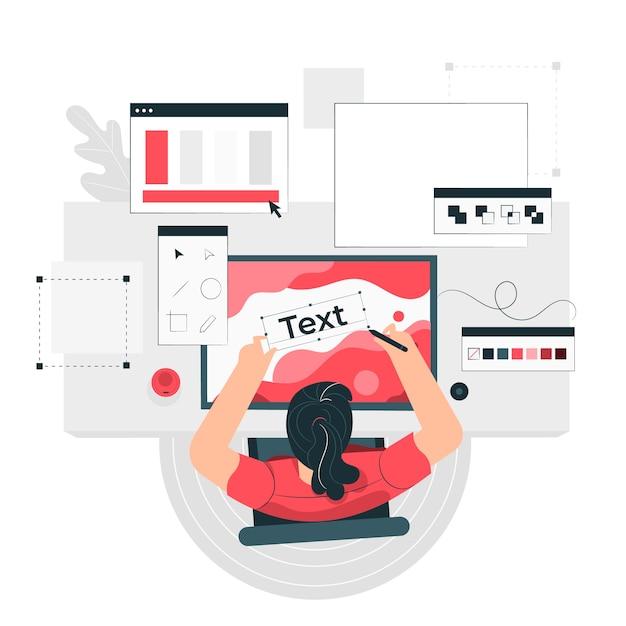A logo gives the first impression of your business. It makes your business look professional and establishes trust in it. A well-designed logo will distinguish your business from others by conveying your brand’s message. Your online store or website needs a logo to get identified easily. Most consumers remember a design logo rather than a name, for they depend on their visual instincts when shopping for a product or service.
Creating a unique logo is a priority for your small business or startup if you don’t have one. It helps identify your brand and make it successful. Nevertheless, designing a logo requires the assistance of a graphic designer. Hiring a professional may not be feasible for your startup company, and you may not have the required designing skills to develop a business logo by yourself. How will you go about it? You have a logo maker, which is available online.
With a logo maker, you don’t have to spend much money. The online logo designing portals are available at a one-time purchase or a monthly subscription plan. Your choice depends on the nature of your business. For instance, you can have an unlimited number of revisions in a monthly plan. It will help you to revise the design until you have a perfect logo for your business. Moreover, the plan will also give access to design tools and perpetual storage.
How to use a Logo Maker online?
A logo maker offers hundreds of designs, which are categorized into groups. You can choose the design and layer as many as you want above or below each other design to create a logo. You can also find numerous fonts and colours to select the most appropriate ones. Here’s how a logo maker works.
- Choose a logo design from over 10,000 designs handcrafted by professional designers. To find the most suitable icon for your business, select a few designs that closely match your company’s brand. You can decide the style, whether you need a badge-only logo, a badge with a tag logo, or a text-only logo.
- Choose your desired font from the collection of fonts, which include traditional, unique, modern fonts, and more. Also, select the colours.
- Next, customize your logo by editing the design using the smart editor tool. You can keep changing the designs, fonts, and colours until you find them satisfying.
- Save your logo design in original .EPS and .JPG formats to suit computers, mobile phones, and televisions. If you have more than one logo design, the tool helps you save all of them.
You can use your newly created design logo on your business cards, promotional products like mugs, pens, umbrellas, etc., and business emails.
Some benefits of using a logo maker
Most micro and small businesses don’t have enough money to spend for a professional logo designer to create a logo. They can use a design logo maker to create a logo by themselves or get the assistance of a professional online, who will use the tool and create a customized logo for them. Here are some benefits of using a logo design tool.
- You don’t require any designing skills to create your business logo. The software gives you access to thousands of design templates grouped under various categories.
- An online service provider offers different subscription plans to help you choose the one affordable to you. A monthly subscription plan comes with several features to help you have a unique logo.
- The intuitive interface helps you explore your creativity by playing with designs, colours, and fonts and revising them whenever you want to until you have the best design.
In short, you can have a distinctive logo using a design logo maker, which helps communicate with your audience and improve your brand identity.