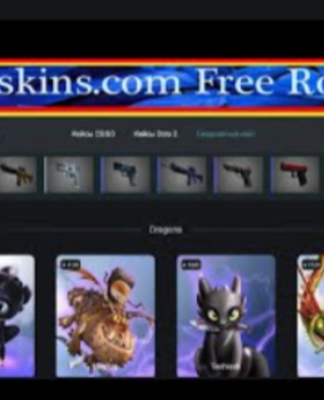Just created a WordPress website? That’s not surprising, considering that this popular content management system powers most websites online today. But before you start promoting it, have you taken the time to secure it yet? A website is only as good as its security, after all. Fortunately, with WordPress, it’s easy. Just follow these four steps.
- Get a Namecheap SSL
SSL encryption is vital for all websites. While you can get your SSL from wherever you like, we enjoy SSLs from Namecheap. They’re affordable, and the customer service can’t be beaten. Why SSL? Well, it secures the connection of anyone visiting your site, ensuring any data sent cannot be intercepted by prying eyes. This is especially crucial for e-commerce sites since people hand over sensitive information like credit card numbers.
- Install key plug-ins
One of the main appeals of WordPress is its ease of use and the plethora of plugins available to users. Plugins can be installed in seconds and add critical features to your site. One of these features is security. From plugins that filter out spam comments, to all-in-one options that do things like monitor and remove malware and add firewalls, you can make your site safe pretty easily. The best part is that there are free and paid options, so you can find plugins to suit any budget. Just be sure to read the reviews and check when they were last updated. And update all your plugins as soon as a new one is available! Out-of-date plugins can serve as a backdoor for hackers to access your site.
- Practice good password hygiene
It may be basic, but strong passwords can make a massive difference to the overall security of your site. What’s the point of implementing all these add-ons if you have a website that can be easily cracked through brute force? We’re talking passwords like 123456 or PASSWORD. Such weak passwords are still surprisingly common, yet people are surprised when their accounts are compromised. Don’t be one of these people. Use passwords that are at least 12 characters, utilize a mix of letters, numbers, and special symbols, and change it often. Use a password generator and manager for good measure. If multiple people are running your site, implement good password hygiene across the board.
Conclusion
Don’t leave your WordPress website’s security to chance, especially when it’s not difficult to keep it safe. By following the tips in this article, you should have a more secure site in no time at all.